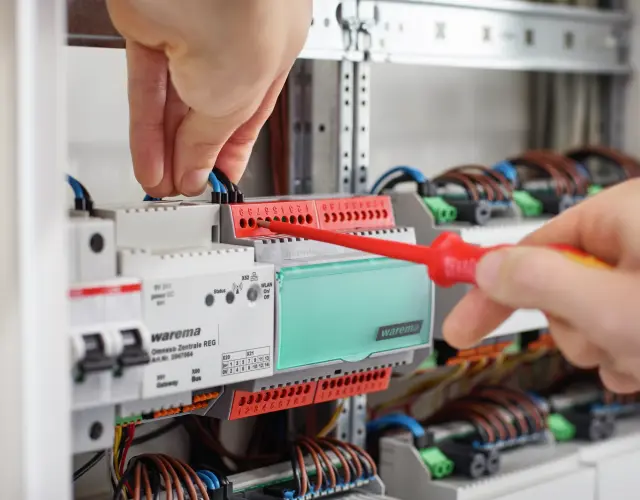
Support radio systems Video tutorial, FAQs and more
Here you will find everything you need to know about WAREMA radio systems: from detailed instructions and practical downloads to frequently asked questions.
Documents & Downloads
Video tutorials
The following instruction videos contain a step-by-step explanation of how to program and commission WAREMA radio systems. Instructions are available for the WMS radio system and the EWFS radio system from WAREMA. Each describes the basics and most important functions of the systems.
You're welcome to order print versions of our technical data and brochures at marketing.support@warema.de.
WMS FAQs
a. Reduce the distance to the receiver.
b. Ensure the sun shading product is connected to the mains voltage and check the main circuit breakers.
Re-register the WMS WebControl pro hardware in the app.
Important: Always use the same e-mail address for registration.
You can contact your WAREMA specialised retailer and have them check the motor limit position of your product.
You can check the parameterisation of the control modes directly in the app.
The batteries of the WMS wind sensor are empty or running out and must be replaced:
a. Press the battery button for approx. 5 seconds until the battery LED flashes continuously.
b. Replace the batteries with new ones of the same type.
c. Exit the "Replace battery" mode – press any button.




